TripCoupon Magazine
Dollar Exchange for Your Trip to Saipan
SAIPAN

When planning your trip to Saipan, one important thing to prepare for is exchanging dollars.
Since Saipan is a U.S. territory, the currency used is U.S. Dollars (USD).
It's a good idea to exchange your money beforehand to ensure a smooth travel experience.
Today, we will guide you through what to consider when exchanging dollars for your trip to Saipan and the various ways to do it.
◆ Bank Exchange
Exchanging dollars through a bank is a very convenient option, and there are several ways to do it.
1. Visiting a Bank Branch
The most traditional method is visiting a nearby bank branch to exchange dollars directly.
[How to Exchange]
Visit the branch: Locate and visit a nearby bank branch.
Prepare ID: Bring identification such as your passport or resident ID for verification.
Submit your request: Fill out the currency exchange request form at the counter and exchange your desired amount into dollars.
[Important Notes]
Bank hours: You must visit during business hours, which are typically from 9 AM to 4 PM on weekdays. Banks are usually closed on weekends and holidays.
Exchange fees: Check the exchange fee rates at the branch. You may also be able to use exchange discount coupons to get better rates.
2. Online or Mobile App Exchange A more convenient method is using mobile banking apps to exchange currency.
This allows you to reserve your currency online and pick it up at the airport or a branch without needing to visit in person.
[How to Exchange]
Log in: Access your bank’s website or mobile app.
Select the menu: Navigate to the "Foreign Exchange" or "Currency Exchange" menu.
Choose your currency: Select USD (dollars) as the currency to exchange.
Enter the amount: Input the amount you want to exchange and select your payment method.
Pick-up location: Choose where you’d like to pick up your exchanged currency, such as a nearby bank branch or airport location.
Complete the exchange: After the reservation, bring your ID to the designated location to receive your dollars.
[Important Notes]
Exchange rate discounts: You can get up to a 90% discount on exchange fees when using mobile banking, so take full advantage of this!
Pick-up timing: Depending on when you make the reservation, you can typically pick up your dollars the same day or the following day.
Be sure to check the pick-up time in advance.
Exchange limits: You can exchange up to $3,000 per person per day.
You can exchange money via your bank’s mobile app, apply a 90% fee discount, and deposit the dollars into a foreign currency account.
Later, you can pick up your dollars at the airport.
For those who can’t visit the bank during the week, the Incheon Airport exchange office is open 24 hours, so you can collect your currency on the day of your departure.
Please check the business hours of your selected branch or airport location beforehand.
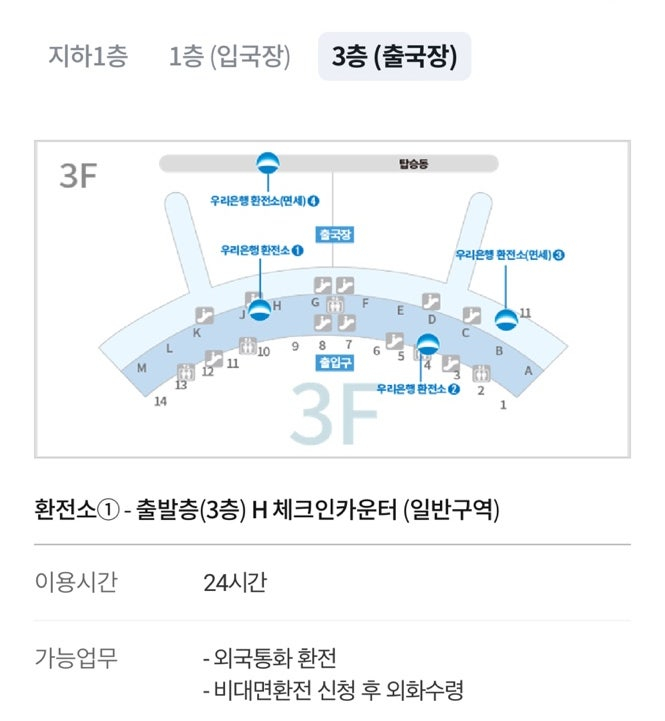
◆ Travel Wallet Exchange
[How to Exchange via Travel Wallet]
Install the app: First, download the Travel Wallet app on your smartphone (available for iOS and Android).
Sign up: Complete the simple registration process by verifying your phone number.
Link your account: Connect your domestic bank account to fund the currency exchange.
Choose a currency: Travel Wallet supports USD (U.S. dollars), EUR (euros), JPY (Japanese yen), and several other major currencies.
Confirm and complete: Review the exchange rate and confirm the exchange.
The funds will be transferred from your local bank account to your Travel Wallet account in the currency you selected.
Using Travel Wallet: You can use the exchanged currency through Travel Wallet for either card payments or ATM withdrawals.
[Travel Wallet Card Payments]
Travel Wallet allows you to make payments with a virtual card, even without a physical card.
Payment method: You can use your Travel Wallet card anywhere Visa is accepted overseas.
Mobile payments: You can link your card to Google Pay, Samsung Pay, or Apple Pay for even easier use.
Currency payment: When paying with the currency you've exchanged on Travel Wallet, no additional exchange fees are applied.
[ATM Withdrawals]
Cash withdrawals: If you need cash, you can withdraw local currency using Travel Wallet at ATMs abroad.
How to withdraw: You can use either a virtual or physical card to withdraw from ATMs in the local currency. Check the withdrawal fees on the Travel Wallet app before proceeding.
Fees: Some ATMs may charge withdrawal fees, but Travel Wallet's own fees are generally low.
[Important Notes]
Fee awareness: While Travel Wallet generally has low or no fees, some local ATMs may charge a withdrawal fee. Always check the fees in the app before withdrawing.
Exchange rate fluctuations: Travel Wallet uses real-time exchange rates, so the rate will vary when you exchange. Be mindful of the rate and choose the best time to exchange.
Supported currencies: Not all currencies are available, so check if your desired currency is supported before using Travel Wallet.
Card limitations: There may be countries or specific stores where Travel Wallet cards are not accepted. Be sure to have an alternative payment method on hand.
We've explored various ways to exchange money for your trip to Saipan.
By selecting the most suitable method and preparing in advance, you can reduce financial stress and enjoy your trip more fully.
Make use of tips to save on exchange fees and take advantage of convenient payment methods to ensure a memorable and hassle-free trip to Saipan!